
Amr Tarek
Engineering Innovation
 © 2025 All rights reserved.
© 2025 All rights reserved.

What is Git Push?
Push command is used to upload local repository content to a remote repository. When you have made changes to your local repository (such as new commits) and want to share those changes with others or save them on a remote server, you use git push.
Push a commit
To push the current staged changes you can use:
git pushTo edit the last commit you can use:
git commit --amendAnd you have to use force push incase you need to push the edited commit to the remote repo.
git push --forceDelete Pushed commit
To delete the last commit that has been pushed to the remote repo
git reset --hard HEAD~1
git push origin --force HEADIf you want to delete the last five commits
git reset --hard HEAD~5
git push origin --force HEADIf you want to remove a specific commit by it commit id
git reset --hard <sha1-commit-id>
git push --forced HEADWhere < sha1-commit-d > is the commit id, that you can git by git log
Pull commit
To update your current repo with the latest update from the remote repo, you can use:
git pulland if it was already forced push, you can pull it by
git pull --rebasePush with specific ssh key by
git config core.sshCommand "ssh -i ~/.ssh/your_specific_key"
Edit the last commit
Edit the last files
git commit --amendEdit only the commit message without files change
git commit --amend --no-editEdit the Author
git commit --amend --no-edit --author "Amr Tarek <amr.tarek@example.com>"You have to force push after using
--amendby usinggit push --force