
Amr Tarek
Engineering Innovation
 © 2025 All rights reserved.
© 2025 All rights reserved.

What is Git Commits?
Commit is the saving point for the git, so every save moment has a commit message and commit tag. When you make a commit, Git records the state of your files in the repository and creates a unique identifier for that specific state. This allows you to track changes, revert to previous versions, and collaborate with others effectively
List commit
To list the commits you have on your branch you can use
git logGet latest commits
To get the latest commits from the upstream branch you can do so by:
git fetch
# or
git pullgit fetch vs git pull Both bring data from remote repositories, but git fetch is like previewing, while git pull is like downloading and updating your files in one go.
Edit a commit message
You can edit a commit message in git by --amend command
git commit --amend -m "The new commit message"this will change the commit message to the latest local commit, to just add file to commit and do not change the commit message you can use:
git commit --amend --no-editto change a really old commit message you can use rebase command, when you use rebase it will open an editor and then you can select the required commit first line from "pick" to "reword" or just "r", and then save.
git rebase -i HEAD~10The rebase will rebase your current branch to the requested commit, then you can change the commit message by --amend command. Once you finished you can rebase your branch to the latest commit by
git rebase --continueDo so until it is back to the latest commits, then you need to force push it to the upstream to save the remote repo, do not worry we will cover push command in the next topic.